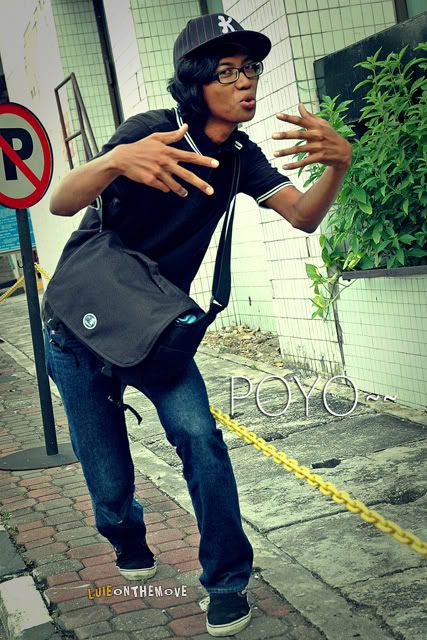Well.. Here I just wanna share how to make a HDR picture using photoshop & photomatix software fot those who think they are editing lovers~~
:Þ~~
1st, open the image that you want to edit..

Go to Image>Mode> Change to 16 Bits/Channel

Save ass TIFF file and name it 1

Open Image>Adjustment>Level. Make it overexpose. Make sure not too overexpose

Save and name it 2

Undo and open level again. This time you make it underexpose. Name it 3

Ok.. now it's time to Photomatix do the job

Open the file

Open all the picture that you just edit before

Go to HDRI>Genarate HDR

Just click OK

Just wait for the process ntil you get the result..

Wait.. still not finish yet.. Go to HDRI>Tone Mapping
[

Ok.. on this process, it's up to you what your setting do you like.. Then click OK

Allright.. you got the resault.. Save it

Open on photoshop..

It's time to remove noise.. And I'm using Imagenomic Noiseware

Up to you to setting the luminance.. The important thing is the noise @ black dot 100% remove..

Ok.. After finished removing process, copy the layer or Ctrl+J

Go to Filter>Other>High Pass

For me, i'm just put 4.5

Ok then, make the layer Overlay

See.. you get the result.. YAY~~

Don't forget to Flatten it

The result..

Ok that's all the process..
Have fun~~